12 Steps to Setup an AI SaaS Business
In this post I will explain how to use Mockups, Landing Pages, Surveys, Logo Generators, Prototypes to build a Minimum Viable Product (MVP) and validate customers for a potential SaaS business using AI.

Update 05. December 2022: Added how to edit DNS records for custom email domains and updated labeling frameworks for object detection.
TODO: Elaborate on Step 11 and 12.
Ideas are cheap, execution is key - we know that. We also know that we should not build out all kinds of features that nobody wants, but launch a Minimum-Viable-Product (MVP) or better a Minimum-Sellable-Product (MSP) and get it into the hands of users as soon as possible. But at the idea stage, are you sure you can deliver on your promise? When should you build a landing page for customer validation? Here is my experience from the past few weeks.
In this series I will document my 12-step process as a solo low budget technical SaaS founder from idea to MVP using AI. But what if you are non-technical founder ? Even then you will be able to get to step 10 of 12 and gain credibility with investors, potential technical co-founders and save time when working with freelance developers. I will introduce some tools that I actually use like Mailerlite (Affiliate) for landing pages or Looka to create a logo with AI. The job of a founder is to stich these existing services together in an elegant way such that a product or service appears on the other end. Even as a technical founder, don’t waste your time reinventing the wheel.
It is of course possible to build anything from scratch using open source tools, you can host a website on your laptop and forward ports of your router if you are on a no budget, but you get distracted with maintenance and you loose mental energy from your core product.
The 12-step process will cover
- Defining the Target Audience
- Estimate the Market Size
- Product Idea
- Estimate Pricing
- A Proof-of-Concept
- Branding: Name, Logo, Color-Scheme
- Customer Validation with Landing Pages, Email-Lists and Surveys
- Feature Priorisation
- Mockups and Prototype
- User Testing
- Minimal Viable Product
- Beta Program on iOS
1. Defining the Target Audience
A good business solves a pain point of a large but specific group of people. Low hanging fruits, problems that basically everyones has, are already harvested, have large barriers to entry or are too competitive. How do you compete if someone is able to sell a product at cost or even at a loss? Therefore it is fine to address issues only a niche group of people has or you had personally in your business or private life.
By defining your target audience you learn where to find them. Who do they follow on Twitter, which groups do they join on WhatsApp, which conferences do they visit? If you are your target audience, then observe yourself, where do you spend your time on- and offline?
It further helps to distinguish between your product not being sophisticated enough for a customer and someone who simply doesn’t has any demand for your product at this point in time. Try to sell drugs to someone who isn’t into drugs, and no matter the quality of your product you will never convince them to buy anything. The same is true for someone who has already bought enough drugs or is currently out of money, no matter what you do, they will not be your customer, maybe later. You will be surprised how many businesses fail to understand this. We will validate assumptions made here in step 7 (don’t do drugs tough, they are only useful to illustrate the point).
Let’s pick people visiting the zoo with a smartphone as an example.

2. Estimate the Market Size
Starting out it is good to niche down, but here the market size is already determined and this decides if an idea is fundable. No matter how fancy the technology is, if the market is too small you might need to go without funding, also called bootstrapping or worse there is no business. I have worked at an angle funded startup that went out of business for that reason.
There are 318 zoos in Germany. To sell an app to each german zoo (which is already an illusion) for 10 $ a month, thats 3180 € a month or 38 160 € a year. You can’t even hire one engineer from this. BUT if you can run it as a side business, it might be viable.
Can you sell to each zoo visitor? Different story, 800 000 people visit the zoo in Frankfurt each year, well at least when there is no pandemic. So let’s say we target 10% of the zoos (sounds low? They won’t even respond to your email, I tried.) and 10% of the visitors (because the others don’t have a smartphone, were counted twice, are not our target demographic, poor students or simply not interested), that makes 31 zoos with 80 000 convertible visitors each (not every zoo is as large as Frankfurt, make a note, and refine later), so 2.4 million potential customers, if we can sell all of them something for 10 € a month, thats a whooping 288 million € a year. Here we have a business. This is our Total Addressable Market (TAM). If we multiply the estimated yearly revenue by 10, we get a market value of 2.8 billion €. Thats more than a billion and therefore a unicorn (= an investors dream).
The numbers don’t need to be accurate, the goal is to distinguish between business and no business using suitable orders of magnitude. Just don’t make the mistake to hire a team of ten people to then figure out later your market can only support one person part time or pitch a startup to investors that you need to bootstrap anyway.
Side note: The decision to accept venture capital directly leads to the need for an exit, so to sell the company to a larger company or go public via an IPO or recently with SPACs. Thats where investors and the founders get their payday.
Not everyone wants to sell their company though. Mark Zuckerberg didn’t sell Facebook to Yahoo for 1 billion $ in 2006, because he said it might be the only idea he will ever have. Brian Acton now works for and donated a billion $ to Signal after selling WhatsApp for 19 billion $ to Facebook. The founder of Wonderlist Christian Reber wanted to buy back his company after selling it to Microsoft for 250 million $ - who in turn shut it down. Now he is again building his second ToDo-App.
3. Product Idea
Let’s start with a machine learning app to identify large cats (panthera) in the zoo, so it should detect if an animal is a lion, a tiger or a leopard. Does this sound more like a feature or like a long term vision? I think it is good to have both. To just identify lions may be just a feature, but it will be the feature we will focus on till MVP stage.
The long term vision might be an Augmented Reality (AR) based zoo guide. Identifying lions will then only be a small, but killer feature. At this stage focus on the feature, but keep the vision in the back of you head, because that will be the business in the end.
4. Estimate Pricing
Let’s assume people value their time around 20 € an hour (got that number from a guy who works in neuroscience). A solution should deliver 10x more value than the customer has to pay. So if someone saves 2 hours a month using the app by not going to the library to identify how a lion looks like or employing a zoo guide, thats 40 €. A tenth of this would be 4 € a month.
We all undervalue our work, so always try to double the price once in a while, see if something bad happens. When charging too little, it is not possible to deploy enough resources to build a product that satisfies the customers. There is also more than productivity to pricing, like brand, convenience, competition and design.
5. A Proof-of-Concept
Ok, we have an idea, and it is a suitable business, but can we actually deliver? Of course you can skip this and go to customer validation right away. But personally I like to make sure I actually can build the product first. So even with any help available can you actually train and deploy an AI to identify images of lions?
First we need to label the images that we can then use to train an algorithm width. For labelling Label Studio provides a great suite and is free as well.
Then we need to train an algorithm. Since we will most likely have only few images it is best to use pre-trained models like YOLO. DeepStack provides a Docker container to use labeled images for training an algorithm and then launch a server to make predictions.
To classify images Detecto is a good start as well. It is a python framework based on PyTorch, a widely used machine learning framework. The most important and labor intensive part is labelling the images.
Second you can try to find machine learning services like V7Labs. They are good, but cost around 150 € per month. They have a 14 day free trial though and good customer support. V7 is especially good for labelling (also in groups, so it can be outsourced), training and directly offering an API for your users to classify images. This is the fastest way to get going.
6. Branding: Name, Logo, Domain and Email
Now it is time to pick a name. There are awesome AI powered services like Namelix to create name ideas as well as Looka to create logo ideas (free to create, 80 $ for commercial use). From the logo generator I also try to get a color scheme to use with the landing page for a recognisable branding.
Then use the name to get a suitable domain on something like united-domains.com. .com or .org domains might be hard to get, but there are also new domains like .app or .io that are usually not that crowded (59 $ / year).
For email boxes like name@domain.app I use the independent swiss provider migadu.com (19 $ / year), they also charge based on number of emails send and not artificially limited based on number of domains registered or number of email boxes.
To do be able to send and receive emails from and @yourdomain.com address the records for the Domain-Name-System (DNS) need to be specified. It is responsible for converting an IP 97.120.21.123 into yourdomain.com. For the email service it requires copying entries from Migadu Setup Instruction page
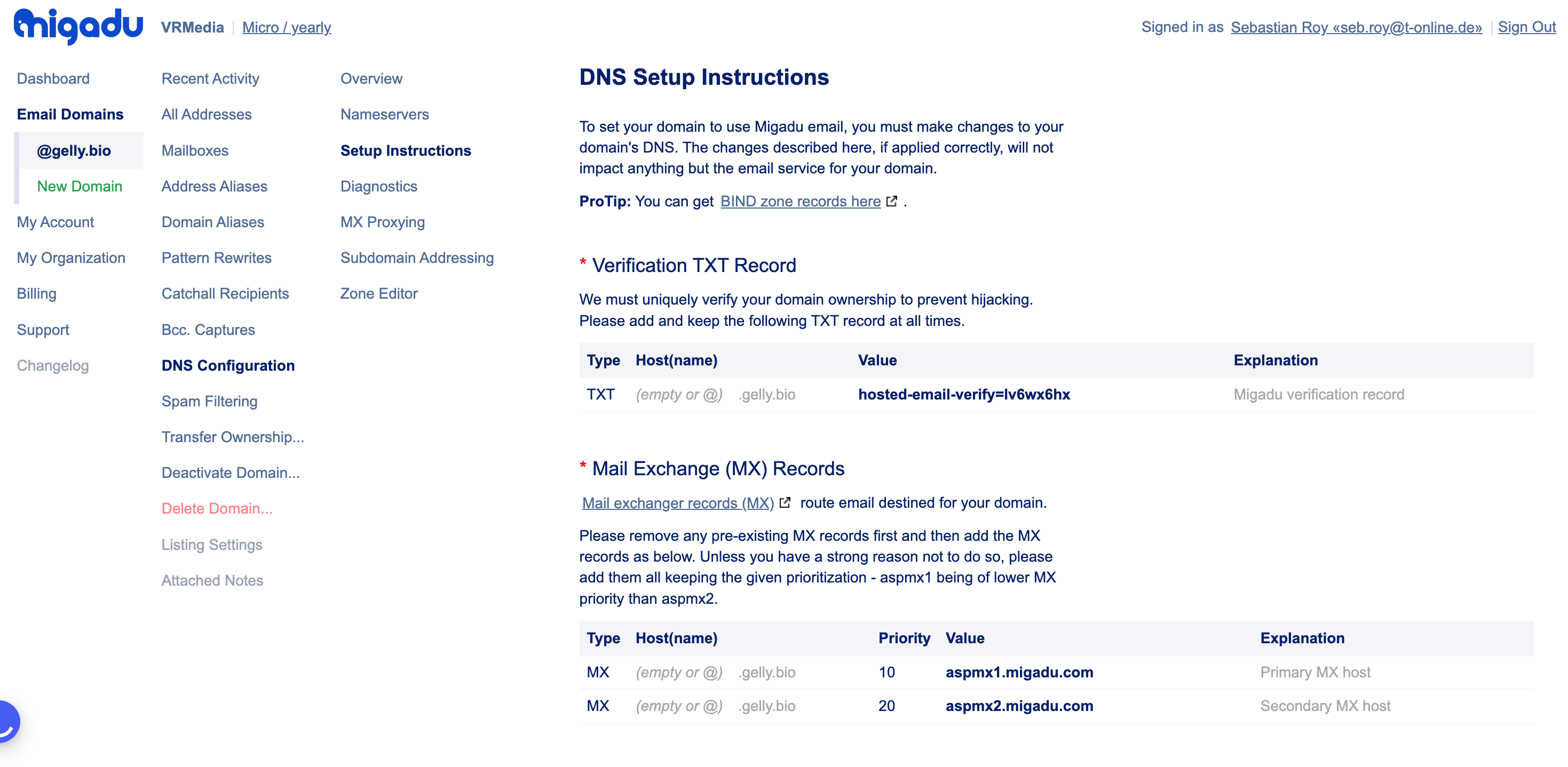
to the DNS Entry of United Domains.
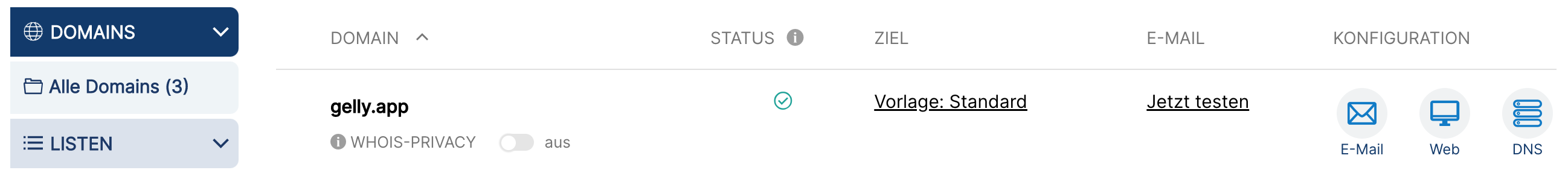
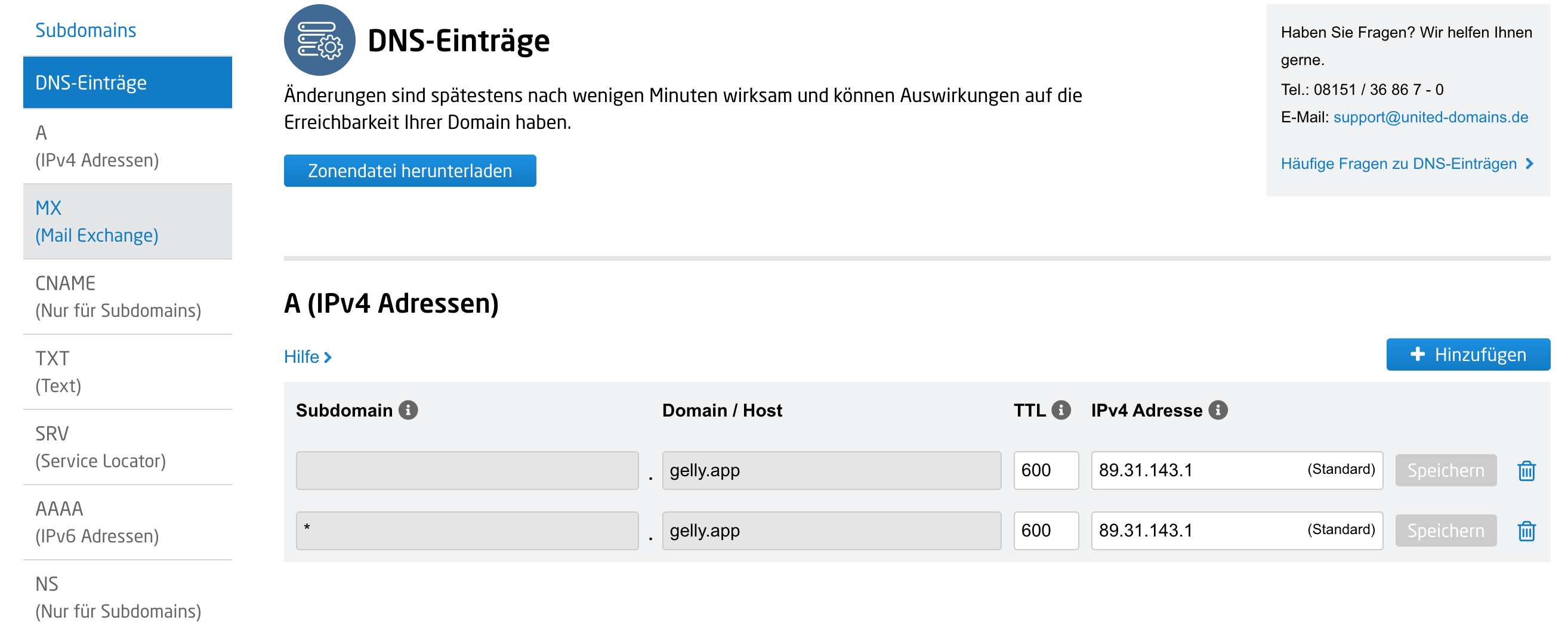
This process takes some time, first by setting it up but also till changes take effect, the DNS system is slow and it takes time till changes a synced over the internet. In a similar way you need to setup the DNS entries from your website, which talk about next.
7. Customer Validation: Landing pages and Surveys
Once we know it can be done and created our brand, it is time to test the market. A good way is to create a landing page with a concise description of our product and make user sign up for a mailing list to get early access. I prefer Mailerlite (Affiliate, free, 90 $ if you want your own domain) as an all in one solution with landing page, email list and analytics, but Webflow and Unbounce.com (90 $/month) and Mailchimp (Affiliate) are also common options.
Like in step 6. it requires copying DNS settings from Mailerlite (Account settings -> Domains -> View records) or Webflow into the DNS entries page of United Domains.
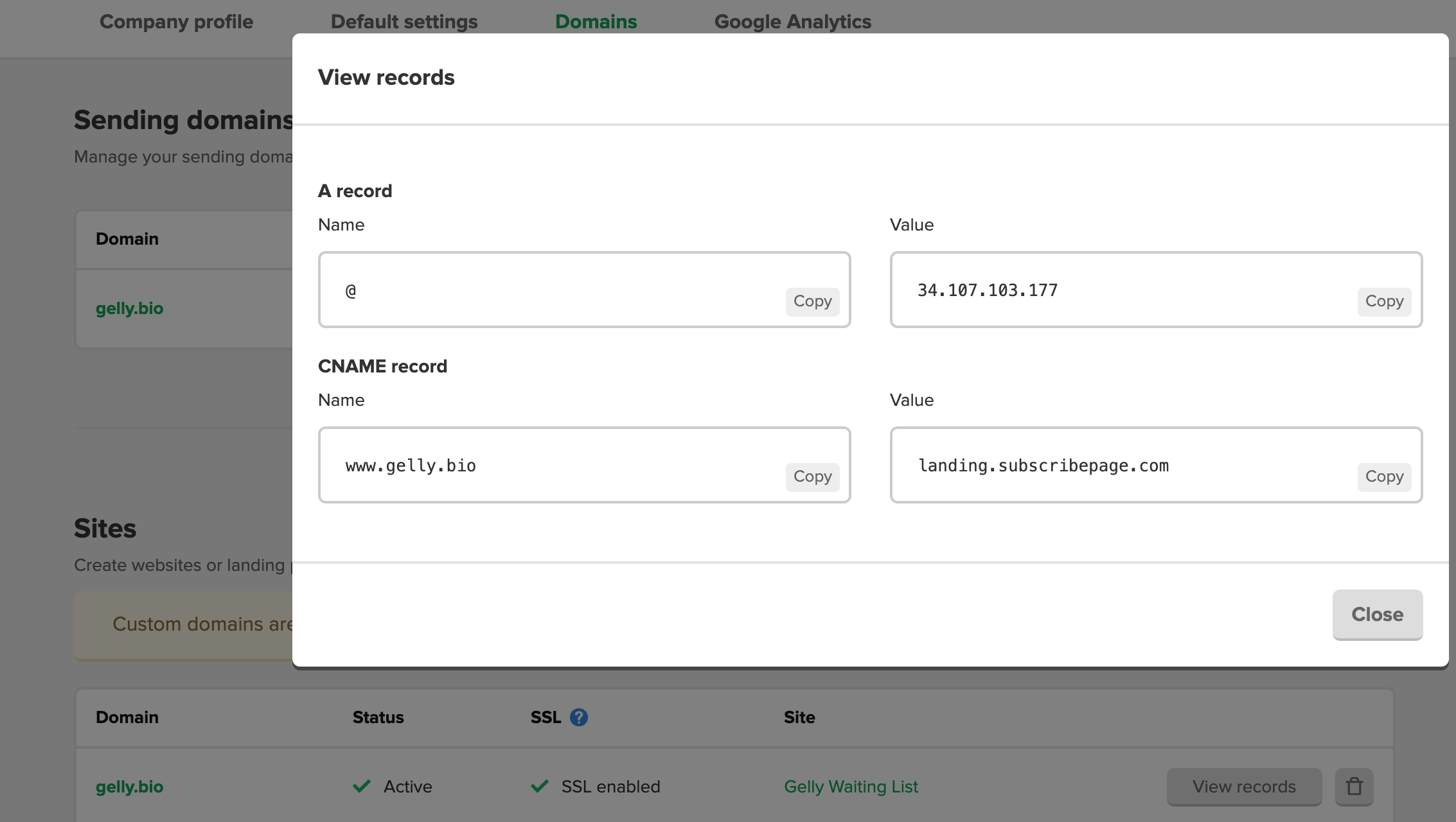
Once I created a nice landing page with a concise value proposition, I try to post the link in a group where I know there are interested customers, like a WhatsApp group.
When I posted the link in a WhatsApp group with 194 members, I got 28 visits and 8 of them subscribed to the newsletter. Thats a conversion rate of 28 %, of course we have small numbers here, but that is at least a signal that demand exists.
This step is not always easy, be sensible where posting links is appropriate and not spammy. We can also do targeted paid advertising on Facebook, Twitter and LinkedIn, a next step for me to try out. It is always important to target customers that might actually be interested, otherwise we get a lot of visits to our site with no signups and that ruins the conversion rate statistic on Mailerlite.
To learn more about your potential customers, like how much they would be willing to pay for your product, you can ask them to fill out a survey. Now as we all know surveys like Google Forms are an option but are often very annoying, it should be as convenient as possible to fill them out. For example you can ask different questions based on age group or role in a company or ask them if they are willing to pay 50 € a month and only if they answer „no“, you could again ask if they would be wiling to pay 25 € a month. This can be done by branching questions and only ask certain questions based on already given answers. The #1 tool to do this is Typeform.com, but their plan with 21 € per month is also very expensive. Fortunately there is a nice and for now free alternative called Tripetto.app. Check them out, you won’t be disappointed.
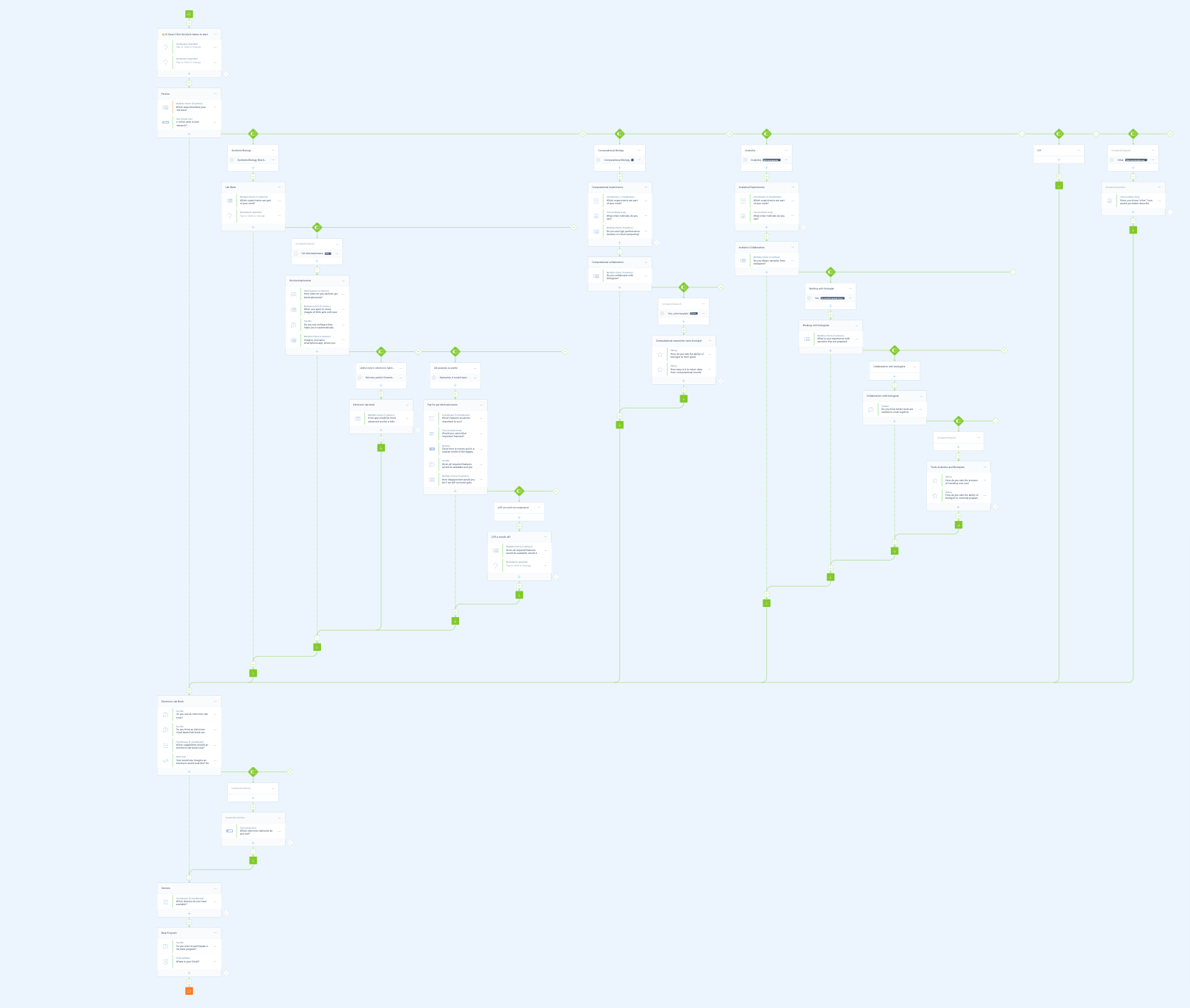
Example of how a branched questionnaire in Tripetto might look like.
8. Feature Priorisation
While getting excited about the first subscribers in this phase your mind will probably generate a ton of ideas what your app should be able to do. It could also detect apes or plants, maybe it should display more details about an animal and maybe a small video. Those ideas are helpful, if dealt with responsibly. Most of them should not make it into the MVP, but are ideas for further development later and maybe even much later.
But to prepare for this phase and maybe include one killer feature into the MVP, it is helpful to sort features by priority with the help of your new subscribers. You can even let them make suggestions for new features themselves. Services that can help with this are Productboard, Upvoty, Hellonext and Noorahq, which do more or less the same, so pick the one you like most. This will help you develop clarity about what your app should be able to do, which will be the guide for the next step, sketching out a prototype.
9. Mockup and Prototype
Now, we have the idea, we know it is potentially a business, the pain point we want to address and the most important features. Now the solution needs to be translated into text fields, images, boxes and buttons. As a mockup tool I use Proto.io (25 € / month), but Adobe XD (11,89 € / month), Sketch (9 $ / month) and Figma.com (free for three files) are other common tools. If you are not comfortable with technical tools, just use pen and paper and draw out the flow of your app.
Before you implement the app, you will need to hire an UX Designer who creates a high fidelity version of your prototype, but too get your idea from your head into the real world and to communicate it to users, investors and a potential co-founder being able to draft a prototype is an important skill for any SaaS founder.
10. User Testing
While landing pages and feature priorisation have to be done with your target audience, you don’t need them for user testing. Anyone can test your product. Here it is about, does a normal human use your product in a way you would expect them to do. Do they search for functions where you have hidden them? Just give them a task they should complete and observe how they interact with your app.
For more professional user testing there are also companies like Loop11 and Userbrain.com to help with this, but they seem not worth it at early stages. But at least now you know they exist, use them if needed.
11. Minimum Viable Product (MVP) with in App Customer Feedback
After 10 steps we are finally ready to get our hands dirty. We pretty much determined what we want to build, now it’s time to build it. You can do or learn this yourself if you want. I subscribed to raywenderlich.com (485 € incl VAT, but Black Friday discount available) for mobile frontend and usegolang.com (220 € life time access, but Black Friday discount available) for backend development, but there are also cheaper courses on Skillshare, Udemy and Youtube especially to just get started. If you need help or are stuck with an error, large companies have senior developers in different departments, but you still can get similar mentoring from experts in their field on codementor.io (20 $ per 15 minutes).
But learning to code while building a startup might not be possible. It is always good to engage a technical co-founder and this stage is perfect for this, since now we actually know what we want to build. If you contact a developer at an earlier stage they feel like you had an idea but want them to do all of the work. Developers develop what you ask them according to your specification. But it is not their fault if the specification is wrong in the first place.
If the app does not demand using specific technology like 3D, Apple Pencil, Augmented Reality or new UI elements it is good to use cross platform languages like Flutter, React Native or NativeScript Vue. This enables you to use one codebase for iOS and Android.
If you need core technologies it is better to develop the iOS version in SwiftUI and Android version in Kotlin. This way you can leverage the strength of each platform. I love NativeScript, it does actually give you access to native APIs, but then you add a new level of complexity, because you need to understand iOS and Android as well as NativeScript and you don’t get as many prebuilt libraries.
12. Beta Program with User Feedback and User Analytics
You can develop the MVP in the last step in the iOS Simulator for free, but if you want to test on device you need access to the Apple Developer Program, which is 99 $ per year. This also enables you to use Inflight for beta user testing. Now we actually need target customers unlike in step 10.
Since we collected a few email addresses using the landing page from step 7, this is the time we can leverage them. First contact individual subscribers directly, ask them to test the product and get feedback. Then reach out to groups of subscribers and so on.
The Bottom Line
So how much do we have to spend to get here?
| Service | Cost | Trial | Essentials | Full-Speed ahead |
|---|---|---|---|---|
| V7 Machine Learning | 1800 EUR / year | yes | x | |
| Name and Logo | 80 EUR one time | yes, creating is free, using it costs a fee | x | |
| Domain and E-Mail | 30 EUR / Year | no | x | x |
| Customer Validation with Landing Pages | 90 EUR / Year | yes, 14-day | x | x |
| Prototype | 300 EUR / Year | yes, 14-day | x | |
| Learning Ressources and Mentoring | 700 EUR / year | no, on demand | x | |
| iOS Developer Certificate | 99 USD / year | no | x | x |
| Total | 219 EUR | 3085 EUR | ||
| Cost per month | 18,25 EUR | 275 EUR |
So for 3085 € we can develop an MVP that leverages the power of machine learning in about a month, sure thats not cheap but definitely also not millions either. But you can also go for just the essentials with 275 € per year. So you are either convinced that your idea is that good to put your money and effort on the line - or you don’t and will never know. But let me tell you seeing other people succeed with ideas you never acted on is a painful experience.
V7 is the largest expense, you can avoid them by using PyTorch or Detecto or using their trial and then wait until you have actual customers waiting in line, but ultimately if your are not a computer vision expert I would not waste time with PyTorch and just use V7s service (while I have some affiliate links in this article, there is unfortunately none for them. V7 was just the best option available to develop a machine learning Proof-of-Concept in 3-4 days without any code or advanced machine learning knowledge.)
Conclusion
So there we have it, the hopefully complete step by step process including budget to develop an AI based MVP of a mobile app starting with just an idea. Which tools do you prefere to use? Any suggestions comment below.
This is the first article on my blog sebastianroy.de and Medium, so as as sign of interest I would be happy if you subscribe to my newsletter, share it with friends who might benefit from it and give me some feedback of the three items you liked and three items you disagree with. Let me know if this lengthy but conclusive style of article is something you like to see more of.
Sebastian Roy is a biophysicist from Frankfurt who co-founded the iGEM Team Frankfurt, the NGO Nepal Health e.V. and currently developing gelly.bio, an app to automatically annotate gel electrophoresis images.
